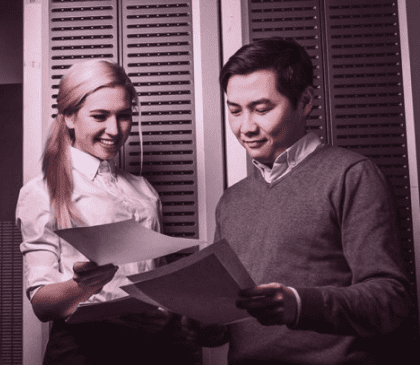
Virtual Server Disaster Recovery
Server failure, even for the shortest time, can be disastrous for any business. Hackers capitalize on system failure to propagate online attacks. This often leads to costly damage.
To protect yourself from the negative impacts of server failure, find out how interruptions occur. It’s also crucial to know how you can get your business operations up and running afterwards. Lastly, you must know the steps to take to protect your business from system failure.
Request a Quote
You deserve to work with an IT company that has your small business in mind. Get in touch with 4BIS to learn more about our personal service offering and what it can do for your staff.
Request A QuoteHow 4BIS Help With All Your Business Tech Support Needs
Make sure the company is experienced and has a good reputation. Check Google reviews.
Ask the company for references and check them out. Call their existing support clients for feedback.
Make sure the company is a good fit for your business by asking them questions about your specific needs.
Get a written agreement from the support company that outlines what they will do for your business.
What Causes Server Failure?
Server failure can be because of internal or external factors. The most common causes include:
- Human error through accident or negligence: It’s impossible to safeguard systems against human error completely. However, organizations can take steps towards reducing the risk of error.
- Cyberattack attempts: Vulnerabilities within networks make it easy for hackers to access systems and steal data. Even when systems are relatively secure, they may still be at risk of a Distributed Denial of Service (DDoS) attack. This can crash servers that are not prepared to withstand a spike in traffic.
- Equipment failure: Physical infrastructure is always vulnerable to disaster, making it a leading cause of downtime. Equipment failure includes UPS battery failure, a malfunction in the data center cooling system, or a server going down.
- Software failure: Software failure is less common than equipment failure. It happens when you update systems with poorly tested patches, or your software is outdated. The latter results in a lack of ability to keep high-traffic networks functional.
- Natural disasters: Natural disasters may not be as catastrophic as they sound, but they pose significant threats to networks. Weather events like excessive heat, tornadoes, and lightning strikes have proven to be causes of severe network downtime.
Request a Quote
At 4BIS, we are proud to offer a comprehensive IT outsourcing program that can address your business needs. With over 20 years of experience in the IT industry, our team shows continued passion for providing top-notch customer service. We’ll work with you to create a customized IT solution that meets your specific requirements and budget.
REQUEST A QUOTEMore About Server Recovery Services
Approaches to Server Failure Recovery
One of the things needed to ensure successful server failure recovery is to have a server backup system. International industry standards like ISO 27001 demand that you develop a data protection concept for your business. This standard stipulates who is responsible for incremental backups and decision-makers who can provide data recovery.
The data backup schedule determines when to create backups and how many generations to save. It also outlines the storage device to use, and the specific transport modalities required, for example, encryption.
Using the 3-2-1 Backup Strategy
The 3-2-1 backup approach entails keeping a minimum of three copies of your data. Two of the copies should be on two different on-site devices, and the other one off-site. Example: Ttwo devices could be an external hard drive and the other one the internal memory of your computer.
Your online backup solution is constantly at work to scan your computer and upload your data off-site. This serves as the third copy of your data.
Why should you use the 3-2-1 backup strategy? Whether you want to back up a Mac or a PC, on-site data provides you with quick access to your data. If anything happens to your computer, you can get much of your data back from the external hard drive. If you keep your external device fairly updated, data loss will be at a minimum. The risk of data loss is only to those files you had not copied to the external storage at the time of the crash.
Having an off-site backup completes your backup strategy to on-site backup. For example, having a PC and external hard drive on the same desk makes both susceptible to data loss. Fires, theft, or floods could happen, destroying your data backups. The only thing that could save you, in this case, is having a copy of your data in a different physical location.
While the 3-2-1 backup strategy is not entirely perfect, it serves as an excellent start for many businesses. In a paper for the United States government, Data Backup Options, Carnegie Mellon recommends this approach to data backup.
Take Proactive Action Against Critical Server Failure
Taking proactive action is the best thing you can do to protect your company against server failure and data loss. Working with 4BIS, a reliable IT company, help you take cost-effective and proper disaster recovery strategies and preventative measures.
We can help ease your apprehensions about backing up your own data.
More importantly, we’re here to help you with data recovery if a disaster occurs.
The correct disaster recovery measures help your company maintain or resume critical functions after system or server failure. Your business cannot afford to be tolerant of downtimes, considering that the world has become fast-paced. Disaster recovery help companies recover after data loss.
Two crucial components used in server failure recovery are recovery time objective (RTO) and recovery point objective (RPO).
- RTO is the maximum amount it takes to recover files from backup storage and resume normal operations. From another perspective, it is the maximum downtime period that your company can endure. If the RTO is an hour, the systems should not be down for longer than that.
- RPO is the maximum file age you must restore from the backup storage for normal operations to continue. This is the determining factor of your minimum backup frequency. If your company’s RPO is 12 hours, the backup must occur every 12 hours.
These two factors are crucial in helping you choose a server recovery strategy, procedure, or technology for your company. Preparation for disaster recovery also encompasses power, hardware, connectivity, networking equipment, and testing for maximum recovery.
4BIS is the Cincinnati IT Engineering Company You Can Trust
Local Businesses in Cincinnati have great things to say about 4BIS.
Partnering with a seasoned IT services provider like 4BIS ensures that you reap the rewards of comprehensive server backups. Check out our reviews online to witness how we cater to the needs of Cincinnati businesses.
Feel free to request references from us anytime. We understand the value of choosing the right partner to entrusting your data with. We don’t just offer data storage and complete server backups; we go above and beyond by comprehensively understanding your business requirements.
REQUEST A QUOTEWork with 4BIS: Cincinnati Server Recovery Provider

Server failure recovery and data backup are not mutually exclusive. Your company’s best practices for cybersecurity should involve both approaches.
Putting up regular and consistent backup plans to protect your business is no easy feat. Recovery is even more crucial if system failure happens.
An expert must step in to help you with the process to prevent further loss. This is what we specialize in doing at 4BIS. We provide technical support and managed IT services to businesses in the Greater Cincinnati area. Call us today to schedule a consultation and find out what we can do for your business.