How the elgato Stream Deck simplified my business life.
Very rarely does a product come along that truly changed my life for the better. The elgato Stream Deck did just that. When I took a risk on purchasing the MK.2, I was looking for a device that could help automate some of my tedious tasks. Things like putting information into Excel or repetitive tasks with our line of business application. There were some people using them for business purposes, but this was mainly a product designed and made for video game content creators. After living with the device for a year it has become indispensable, and I keep finding more ways to use it.
What is the elgato Stream Deck?
The elgato Stream Deck MK.2 is a small usb device with 15 programable LCD keys. The keys can be programed to do many things. They can change the audio volume, pause video feeds, or be set to many different custom options. Different profiles can be set so the buttons change depending on the application you are using. I currently have custom profiles for Chrome, Excel, Outlook, Explorer, Word, and my line of business application. The Stream Deck MK.2 currently retails for $149.99 form the elgato website as well as many other online stores. https://www.elgato.com/us/en/p/stream-deck-mk2-black
What does the Stream Deck Do?
The Stream Deck was originally made to allow content creators to focus on streaming content to their audiences and not having to control their computers. That is how I was introduced to the device in late 2022. I quickly wondered if it could be used to control the computer for more business-based tasks. You know, the boring work of Excel sheets, Outlook, and line of business applications. At that time, we were changing our line of business application and I had a lot of repetitive text to enter into the new system. I wanted a device that I could click a button to enter in different lines of text. On the Stream Deck this was incredibly easy. You search for text in the configuration library and drag the icon to the open space. From there you enter information, and you are able to use that button.
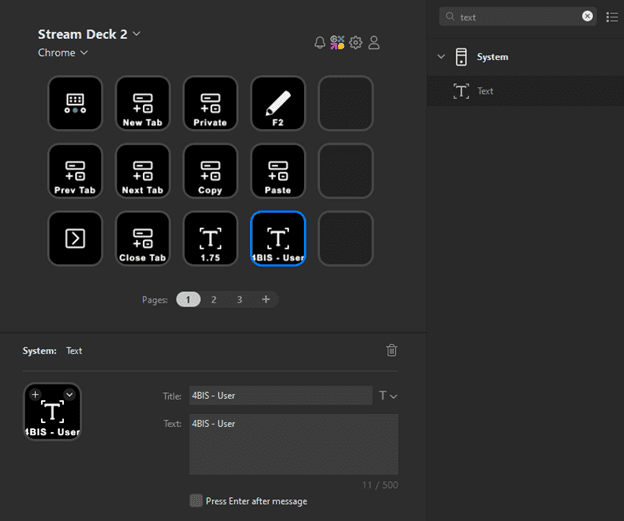
What else could the Stream Deck Do?
I setup quick keys for many tasks. Some simple and some complicated. Hotkeys are how you save key command combinations to use later. I setup New Tab, Copy, Paste, and Save to name a few. It may not seem like this is a lot but every small time saving adds up. I made quick keys to open common websites that I use often or that need to be used in private mode on Chrome. I also have the Stream Deck programmed to change based on the application I am using. I have a different set of screens for Outlook than I do for Chrome.
Real world use case.
We reconfigured our line of business application. I had to setup monthly billing for each client to include every product item covered. Across all clients there were over 1100 items to be added individually. Each item had up to 8 areas that had to be filled out or clicked. To make matters worse not everything needed to be filled out each time. Sometimes the quantity would be left 0 because an integration would update it, or the price would not change. This was going to take time.
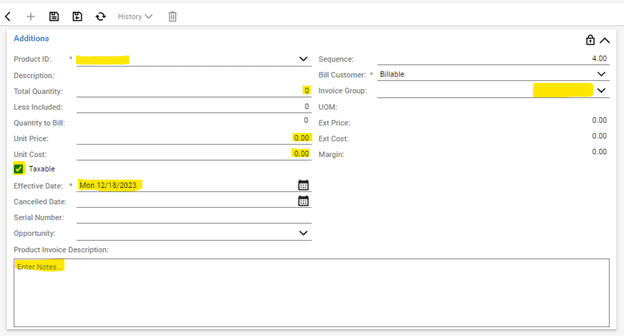
I programmed the Stream Deck to help. I made buttons that would streamline repetitive tasks. Things like pressing TAB 6 times, Save New (Ctrl + S, wait, Ctrl + N), typing the date and hitting enter, and typing in a long string of text. I would click on the product id and fill that out then click on the buttons below in order to finish the item setup. I saved hours on this task alone.
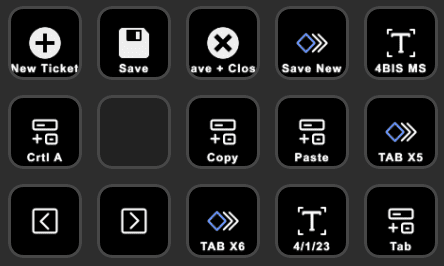
How do you setup buttons?
In the stream deck application you can create profiles. These are what buttons the device allows you to click. You can create multiple profiles with many pages of buttons. Profiles can be set to run when you are working in an application. In the preferences menu you can change what application will pull automatically display the profile.
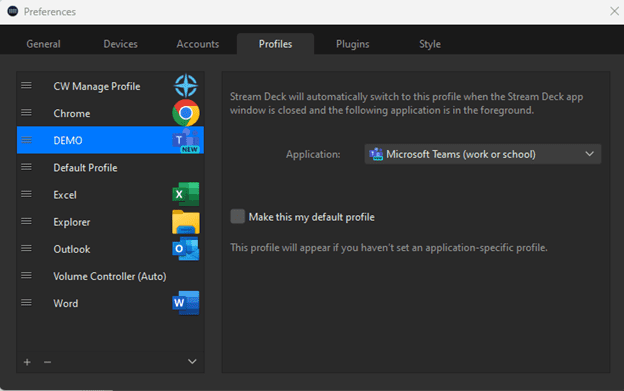
Setting up buttons is easy. Drag a action item from the right column to a button position on the left. In this example we are using a Hotkey. Give the button a title and click in the Hotkey section at the bottom to assign your keyboard combination. In this case it is Ctrl+N so I hit Ctrl+N on my keyboard. Now the button is saved and ready to use.
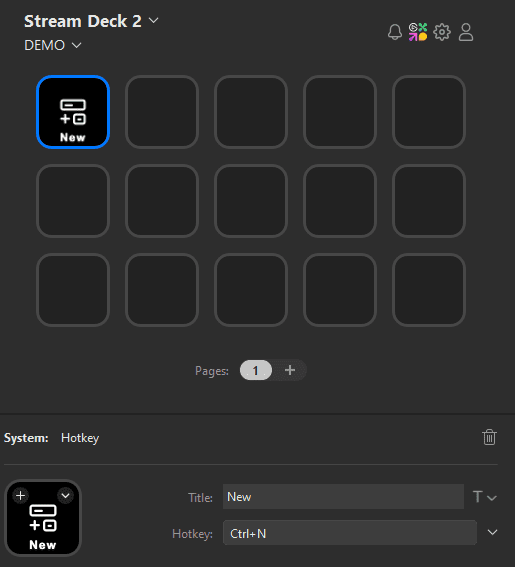
Helpful buttons.
Hotkey – Used to create keyboard shortcuts.
Text – Can store up to 500 characters that will be typed when you click on the button. Can also program to press Enter after the message.
Website – Will open your default browser and go to the programmed website address.
Multi Action – Used to string together multiple items. TAB 6 times in the example above.
Hotkey examples that I am currently using.
Generic
Copy – Ctrl+C
Paste – Ctrl+V
Cut – Ctrl+X
Save – Ctrl+S
Select All – Ctrl+A
Google Chrome
Close Tab – Ctrl+W
Previous Tab – Ctrl+Shift+Tab
Next Tab – Ctrl+Tab
Chrome Private Tab – Ctrl+Shift+N
Windows Explorer
New Folder – Ctrl+Shift+N
Properties – Alt+Return
Rename – F2
Go Back – Alt+Left
Go Forward – Alt+Right
Close Window – Ctrl+W
New Window – Ctrl+N
Open Explorer – Win+E
Outlook
New – Ctrl+N
Reply – Ctrl+R
Reply All – Ctrl+Shift+R
Forward – Ctrl+F
Mark Unread – Ctrl+U
Mark Read – Ctrl+Q
Delete – Del
Follow-up Flag – Ctrl+Shift+G
Search Current Folder – Ctrl+Alt+K
Previous Email – Ctrl+.
Next Email – Ctrl+,
Text example
– Ctrl+, – This has been very useful for making the list of Hotkeys above.
Multi Action examples that I am currently using.
Open a private Chrome window and go to Portal.office.com
Private Hotkey – Ctrl+Shift+N then a Text action that types https://private.office.com and hits enter. There is a 100ms delay between those actions to get time form Chrome to load. That can be manually adjusted if your computer needs more time.
TAB 5 Times – This is 5 different instances of the Hotkey for Tab with a 5ms delay between each one.
Paste Values in Excel – The following 4 Hotkeys with 100ms Delays. Alt+E, S, F, and Enter
Should you buy one.
I have found the elgato Stream Deck to be indispensable in my daily office life. If you do any repetitive tasks on a computer it can be a large time saver. It takes time to setup and can be confusing to get configured. Once you do have it ironed out you will continue to find new and helpful uses for it. My Stream Deck has paid for itself many times over in the past year. I have not doubt yours will do the same.
If you would like to know more about the Stream Deck or how to set one up for business please contact our talented staff.
