What Do You Mean Writing My Passwords Down Is Not Secure?
Passwords are one of the biggest challenges in creating, storing, and memorizing to open all our digital applications. As a small to mid-sized business, how do you handle the storage of your passwords?
No doubt you write them, physically, on multiple pieces of paper. This is how most people have stored passwords for years. Much better methods exist that are much safer.
Jon Fausz, Chief Operating Officer at 4BIS, recently discussed on YouTube why writing down your passwords is never secure.
How Many Password Lists Do You Have?
According to numerous online sources, many people still write their passwords on pieces of paper. Some even contend it’s safer to do because paper can’t be hacked.
We beg to differ as Jon points out in our recent YouTube video. We created the title “What do you mean writing my passwords down is not secure?” for a good reason.
Valid reasons exist to not write all your passwords down on paper. While it may seem more convenient to access a piece of paper, where are you storing that list? Is it in an overly easy place for someone to grab, like an office drawer?
Storing passwords on paper at home isn’t always quite as bad if only you or your family use your computer. In a business, it’s open season for anything to happen.
The Statistics for Password Theft
Having your password stolen is pretty much a deep rabbit hole of potential problems. Anyone gaining access to your applications can do whatever they want. In the case of a hacker or other thief, they’ll likely steal data intended as private.
What this leads to are threats of identity theft and other cybercrime. Recent statistics from last year show 4.8 million identity theft and fraud reports received by the FTC. Many of those are due to cyber incidents often involving a company not utilizing enough digital security.
Passwords are far too easy for hackers to crack as well without even being at the location where you store your passwords. It’s why you need other security technology, including the help of professionals to guide you.
In the meantime, though, what to do about those passwords? You may have literally hundreds of them written down on stacks of paper and stuffed in various file bins.
Don’t Just Rely on Paper Passwords
Unfortunately, internal crimes easily happen in any workplace. Unscrupulous employees could gain access to those password lists, hence opening applications they don’t have permission to use.
More than just one employee will notice those lists of passwords in your office. Should you rely on paper completely, or do something else? As Jon points out in our YouTube video, a password manager application is the next best thing.
Often, people write down one key password that opens up all other applications. Don’t write that down since anyone could use it to tap into every app your business uses.
The real key to successfully using a password manager is to make sure it’s as secure as possible.
What Is the Track Record of Password Managers?
Everything relating to digital security has its pros and cons. Password managers are still important to use because it safely stores your passwords internally, as long as you use security to sign in.
Sure, it might sound odd to think you need a password to gain access to your passwords. You don’t have to use passwords to access your password manager, though. What you need is multi-factor authentication or MFA.
We recently posted a YouTube video talking about the importance of MFA and why it needs to be used on every application you own. MFA typically uses other identifying questions to make sure it’s you accessing the password manager and not someone unauthorized.
For instance, you might want it to ask what the name of a favorite pet was, or other personal questions only you or other authorized users would know.
Not Relying on Memory
A lot of people just attempt to remember their passwords from memory. Some can do this easily and type in every password with ease based on everyday use.
Don’t depend on all your employees to memorize passwords. Everyone’s memories are different, and it could even lead to lapses in getting a password right at a critical moment.
Using a password manager usually means either storing multiple passwords that automatically fill in on sites and applications, or the use of one master password.
Either way, the password manager needs to be up-to-date. What qualities should you look for in a password manager?
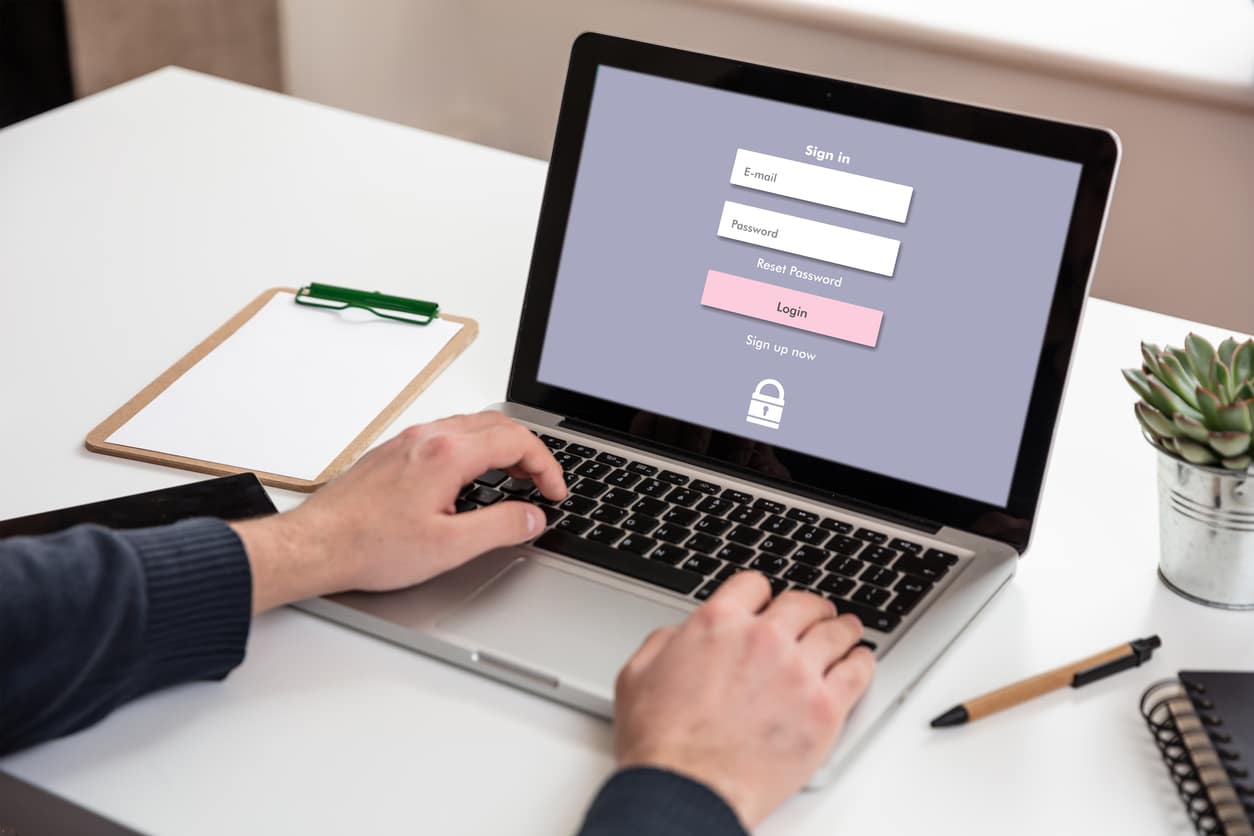
Best Password Manager Features
It’s best to go through a reliable outsourced IT management service to choose a password manager this year. Doing so gives you an experienced team knowing what really works.
Many password managers are out there. Not all have the best features the industry demands. Some things to look out for if shopping on your own:
Encryption Capability
Every password manager needs the most up-to-date encryption methods. Encryption is already the key to prevent any passwords sent through mobile devices from being hacked.
MFA for Passwords
As you already saw, multi-factor authentication should become a built-in feature of any password manager app.
Ability to Share Passwords
You’ll want a password manager that can easily share passwords with remote employees. With more of your employees possibly working from home, this is an essential tool to have while still being secure.
Password Generator
One good quality in most password managers is they can generate complex passwords for you. Since passwords usually need to be at least eight characters long (plus have random figures and numbers), it’s better to have one created randomly.
These managers create the passwords, then store them for you through automation. When signing in to an app, it’s automatically placed in the password box to avoid having to write down a password again.
Learn More About Secure Passwords
Where should you go to find help getting an advanced password manager? Here at 4BIS, we have an experienced team ready to help Cincinnati businesses. Contact us to learn more about our comprehensive IT services.
